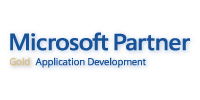
1. Click here to download AhsayCBS

2. Double click the installer icon to start the setup wizard

3. Choose language

4. Click "Next >" to start the installation

5. Choose where to install AhsayCBS

6. Select additional tasks

7. Customize server, use default values: HTTP Port: 80 | HTTPS Port: 443

8. Wait for the installation to be completed

9. After the installation completed, check "Administrator Login" and click "Finish" to launch AhsayCBS

10. Log in as Administrator with the following credential: Username: system | Password: system

11. Click ![]() button in AhsayCBS to download and install AhsayOBM and AhsayACB on the client machines to backup
button in AhsayCBS to download and install AhsayOBM and AhsayACB on the client machines to backup

