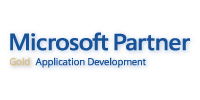
 |
랙 에이전트에 직접 백업하는 클라이언트 에이전트 |
 |
사용자의 Rackspace 계정으로 백업 |
 |
MSP의 사전 설정한 Rackspace 계정으로 백업 |
 |
정책을 통한 랙 스페이스 옵션 활성화 / 비활성화 |

The policy in AhsayCBS allows administrator to: a). Enable / disable users to back up to their own Wasabi account, and b). Enable / disable users to back up to a dedicated Wasabi account predefined in AhsayCBS.
Go to "AhsayCBS web console > Backup / Restore > Users, Groups & Policies > Policy Group". Select an existing policy or create a new policy. Then, enable the feature "Backup Set Settings > Destination Visible to Users". After this feature is enabled, you can add Waasabi under Standard Destination. Adding this option will let users back up to their own Wasabi account.

Then, assign users to an appropriate User Group that is bound to this policy, and these users will be able to back up to their own Wasabi accounts. See this demo for how a user can backup to Wasabi through AhsayOBM:
If you're an MSP who want to use Wasabi for storing all your users' backup data, you need to create a Predefined Destination first by going to "AhsayCBS web console > System Settings > Basic > Predefined Destinations" and adding your dedicated Wasabi bucket there.

After the above step, go to "AhsayCBS web console > Backup / Restore > Users, Groups & Policies > Policy Group". Select an existing policy or create a new policy. Then, enable the feature "Backup Set Settings > Destination Visible to Users" and add the previously created Wasabi bucket under Predefined Destination.

Then, assign users to an appropriate User Group that is bound to this policy, and these users will be able to choose the predefined Wasabi storage as the backup destination. As you can see from the following image, only the customized destination name will be shown. Only a generic destination logo will be shown. Therefore, if you don't want the backup users to know the type of destination used, you can simply enter a name without the destination type, such as My Backup Server.
