







AhsayCBS
backup server instance.

backup server web admin console.

















All you have to do is to enable the free trial registration feature in AhsayCBS, and enable the modules that you allow your users to test.
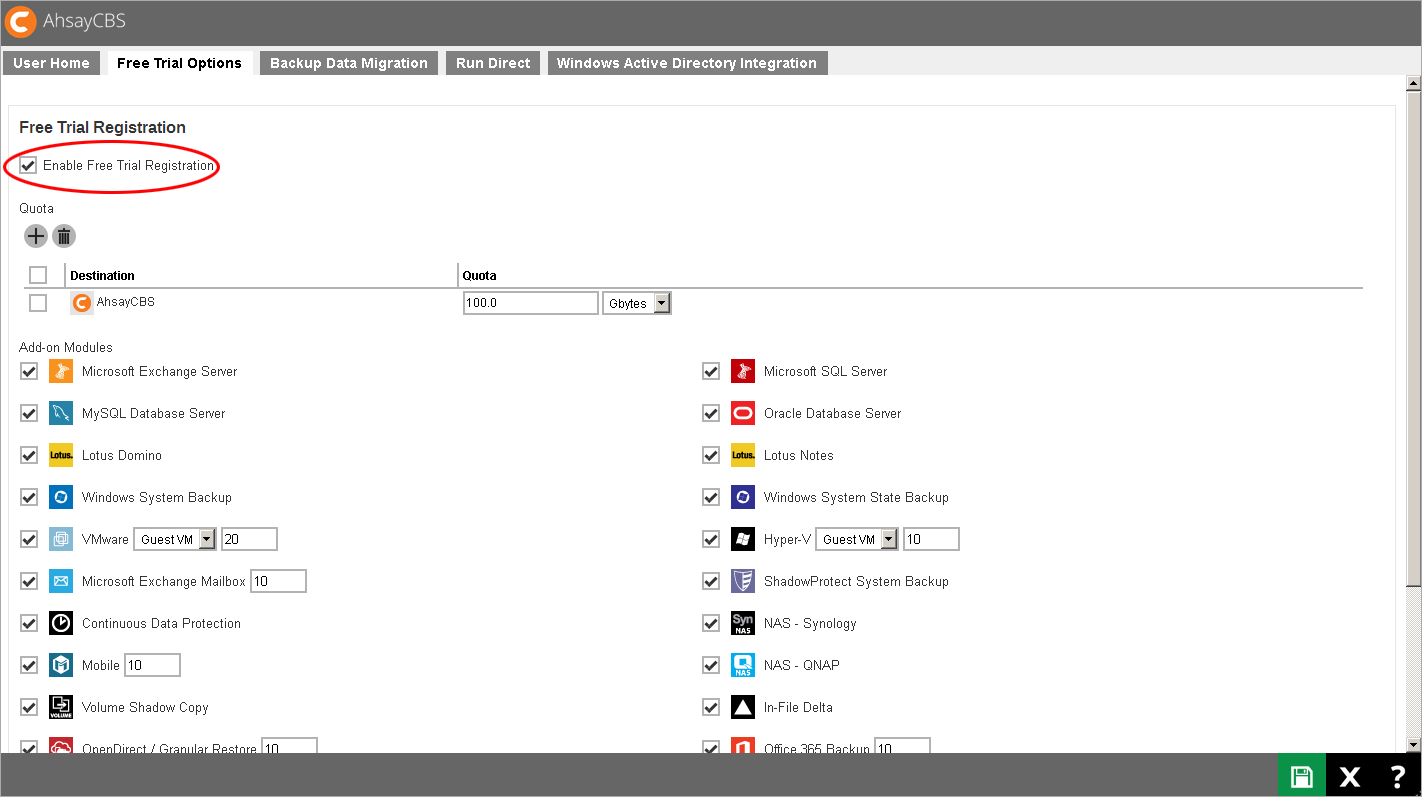
Promote the AhsayOBM / AhsayACB download links through your website and social channels for free trial registration. After installation, they can just click the Free Trial button in the client software.
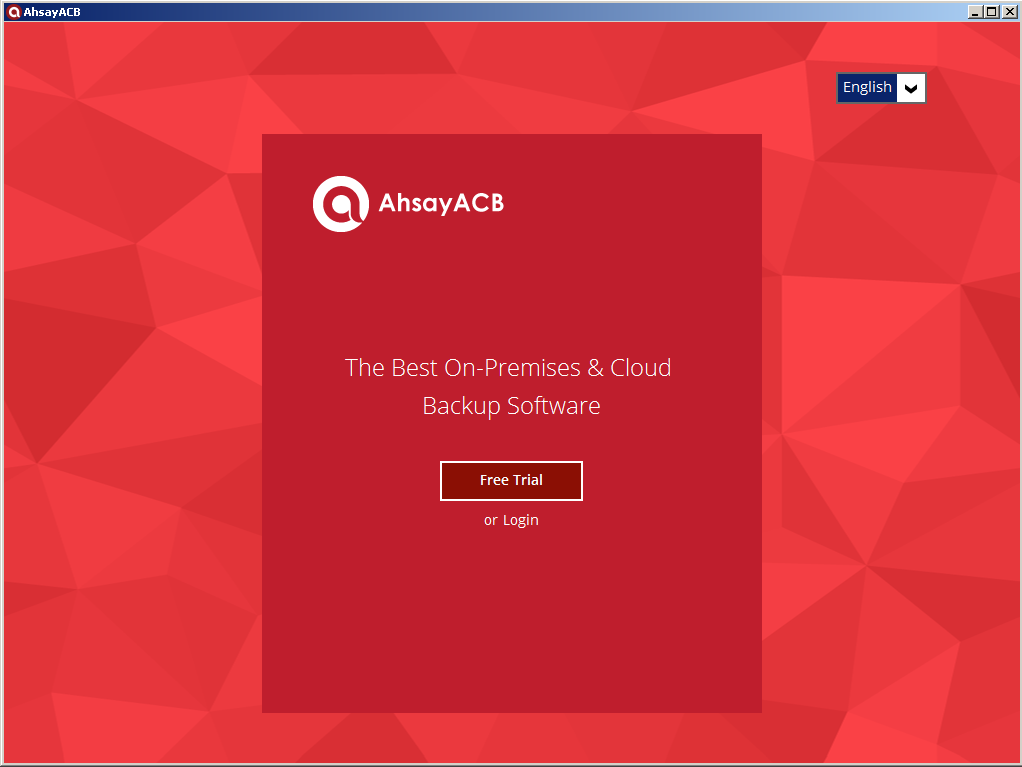
You can either let them know the IP or domain of your AhsayCBS for them to connect to, or get this address preconfigured into the AhsayOBM / AhsayACB installers if you have purchased the Rebranding Option.
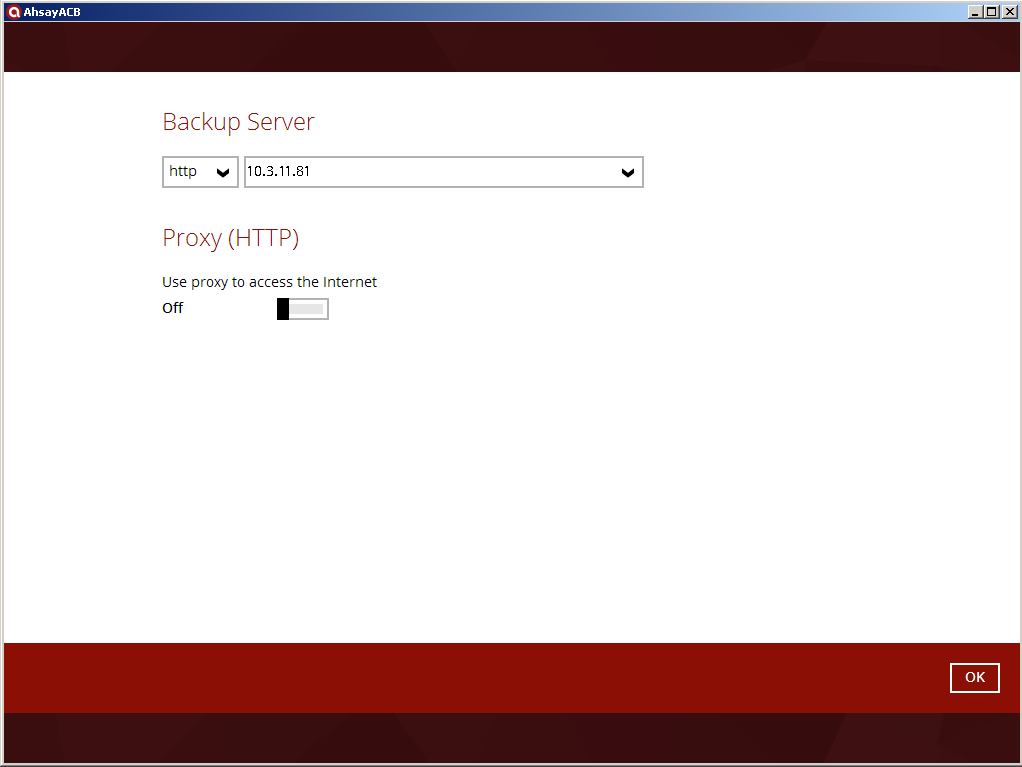
They just need to fill out simple information for registering their trial accounts.
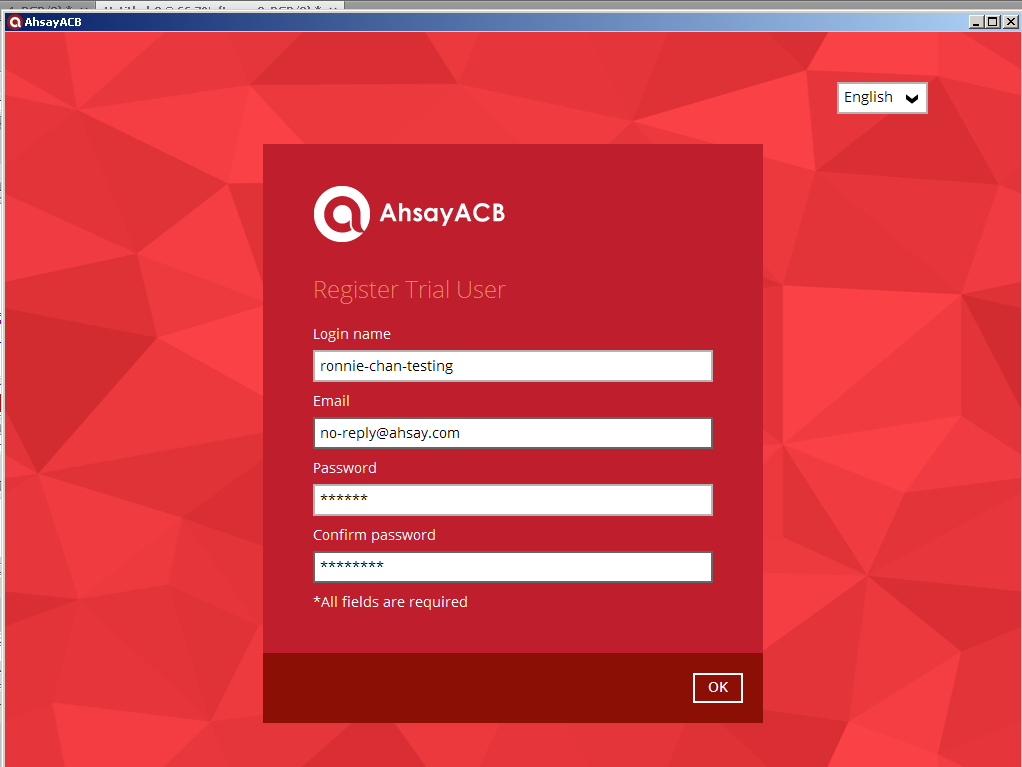
After successful user registration, their accounts will be created on your AhsayCBS, and their client softwarew will be logged on, showing the green Trial Version in the front screen.
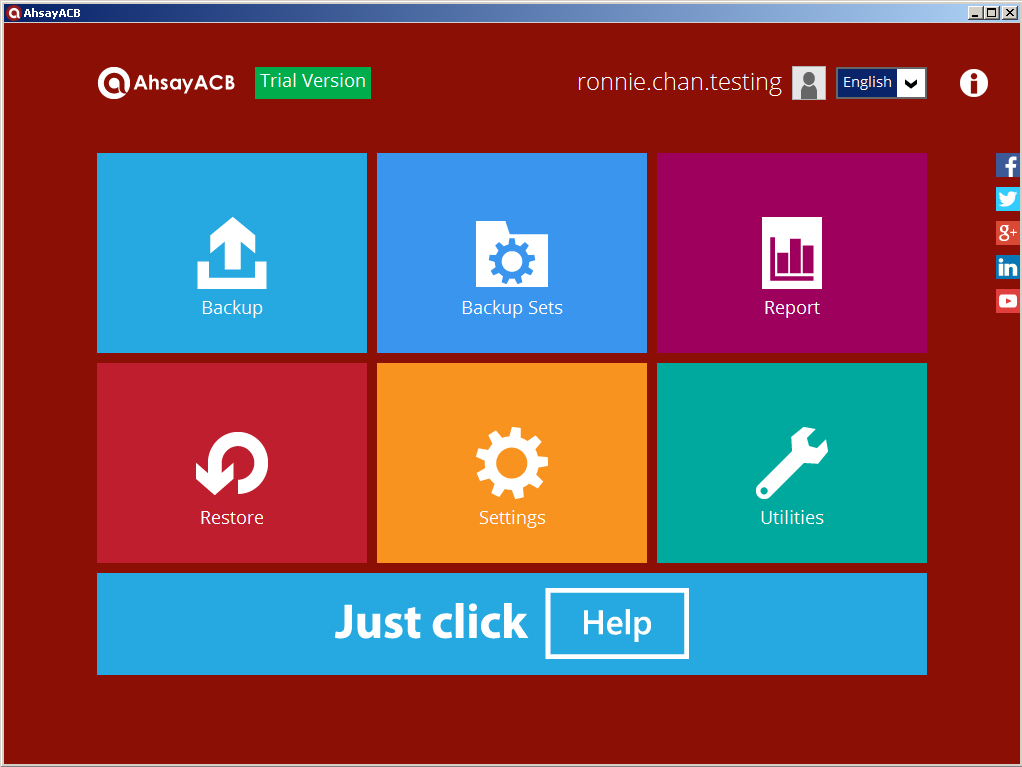
In your AhsayCBS central management console, you'll be able to find all the trial users in the Users section.
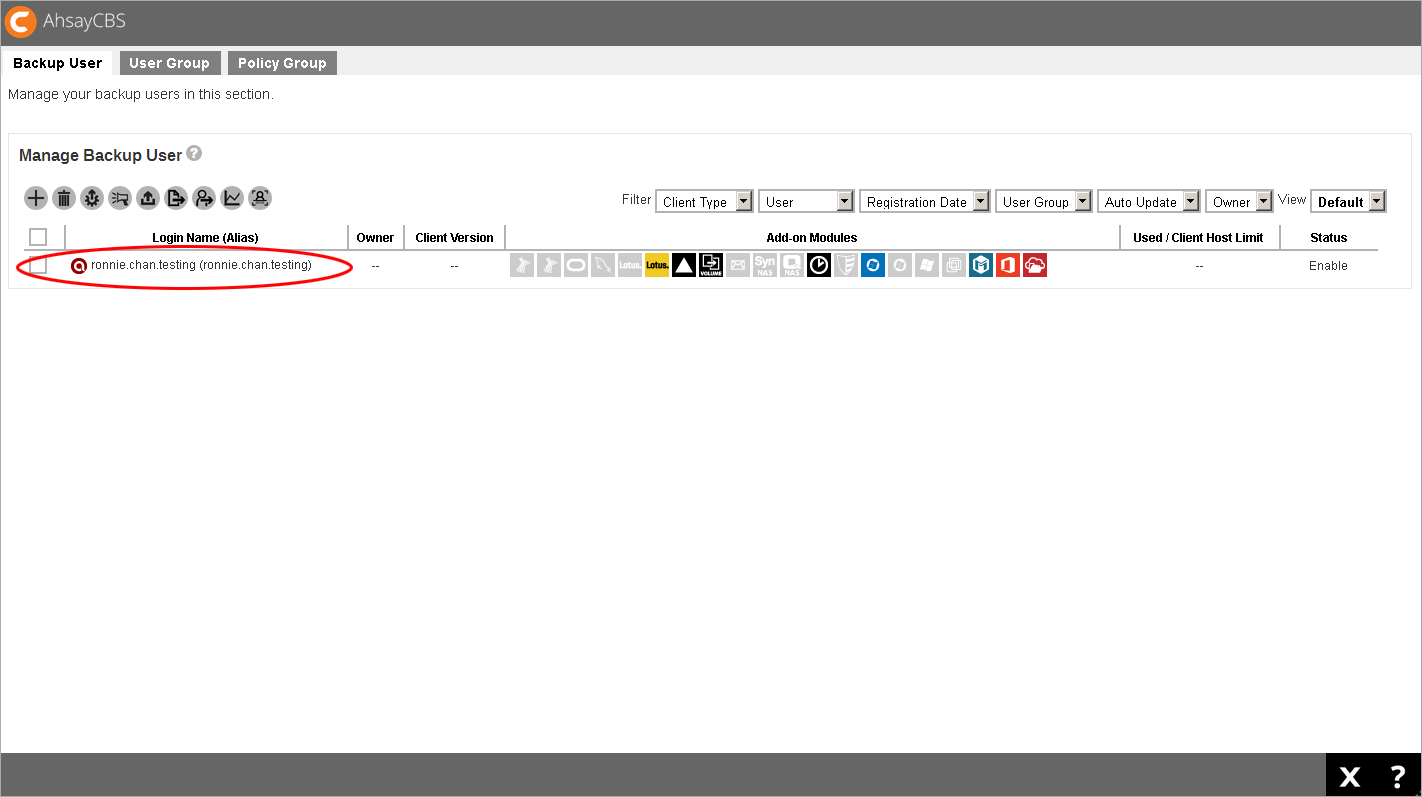
For the details on the free trial registration enablement, please refer to the corresponding section of this AhsayCBS Administrator Guide.